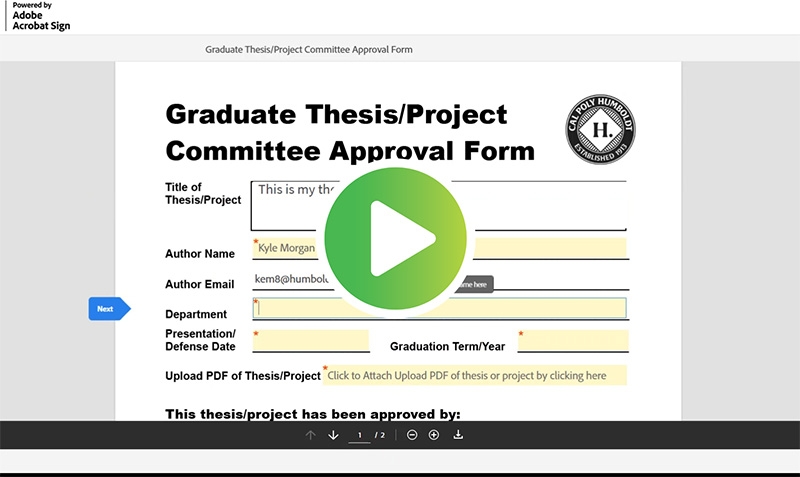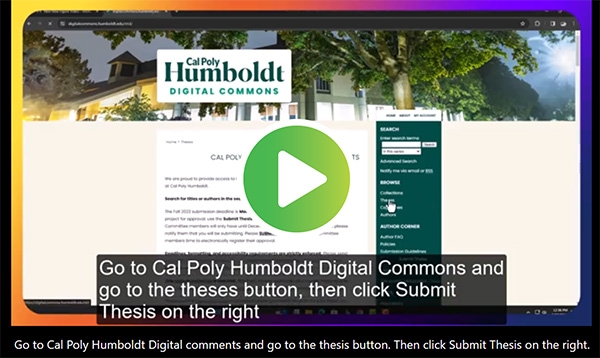Formatting Help
Please use the provided templates and directions below to help you format your thesis and project. The required Thesis & Project Format Canvas Tutorial will provide you with the most detailed how-to videos and instructions for formatting your thesis to meet formatting and accessibility requirements.
Thesis & Project Formatting Canvas Course
If after completing the Canvas course, you have questions about thesis formatting, the thesis submission process, or any other questions, then contact the Scholarly Communications Team by phone at 707.826.5602 or email cfr@humboldt.edu.
Templates
Templates
These template files must be opened in Microsoft Word. You can download the latest Microsoft Word software for free here.
Applied Anthropology, Biology, Environment & Community, Environmental Systems, Kinesiology, English
Psychology, Education
Sociology
Thesis Formatting Canvas Course
Thesis Formatting Canvas Course
The Thesis/Project Formatting Canvas Course is required for all graduate students completeing a thesis/project. This thirty minute workshop will save you hours of correcting formatting errors. Enroll in this short Canvas course before starting your thesis/project formatting. You can enroll here:
Courtesy Review
Courtesy Review
Submit a draft of your thesis/project no later than two weeks prior to your final submission deadline to cfr@humboldt.edu (typically two weeks before the Monday of finals week). You will receive our comments on any format changes that need to be made in the form of comments on your Microsoft Word file. You do not need to resubmit for another courtesy review after you make the format changes, you will just need to have them corrected when you submit your final thesis or project to the Digital Commons @ Cal Poly Humboldt thesis/project webpage for the final format review.
Style
Style
Consult your advisor/committee chair or graduate program coordinator regarding the approval style manual for your program.
Be sure you know how and when to properly cite sources according to the style of your discipline/program. For more information visit Humboldt Library Citing Your Sources or Purdue Owl Writing Lab: Research and Citation Resources.
Fonts
Fonts
Theses and projects are typed in Arial using 12-point characters.
You may reduce the font size to no less than 10-point within tables or figures to fit within margins.
Keep the font style consistent throughout your document.
Spacing and Justification
Spacing and Justification
Text must be double spaced, except for quoted passages that may be indented and single-spaced for emphasis and within the Table of Contents or List of Figures/Tables when a heading or caption title wraps to a second line.
Text must be left aligned.
Margins, Headers, and Footers
Margins, Headers, and Footers
Margins are 1 inch on top, bottom, and sides.
Page Numbers
Page Numbers
The preliminary pages (preceding the first main section) must have lower case Roman numerals starting with the abstract page that is numbered “ii”.
- The title page is unnumbered, but the implied number is “i”.
- The lower case Roman numerals are placed within the footer (bottom center).
The first page of text (typically the Introduction) uses the Arabic number “1” and pages thereafter carry consecutive Arabic numbers, including the pages in the Appendices and References.
- Arabic numbers are placed within the footer (bottom center).
Headings and Subheadings
Headings and Subheadings
Use the built-in formatting styles in the template for headings. These have been pre-approved by your department.
Using the built-in formatting styles for heading levels allows for conversion to a tagged accessible PDF and will automatically meet formatting requirements.
Layout of Preliminary Pages
Layout of Preliminary Pages
The thesis or project includes preliminary pages in the following order. The abstract, acknowledgments, table of contents, and list of tables/figures are heading level one.
Title Page: The title page is assumed to be page "i" but is not numbered. Your title is typed in all upper case. All text on the title page is center justified. See the templates for formatting directions.
Abstract: The abstract should not exceed 250 words. Literature citations and footnotes are not used. Double space down from the heading and center your title. Your title should be single-spaced if it is longer than a single line. Double space down and center your name (first and last name). Triple space down and start the text (left justified).
Acknowledgments: Optional, unless your study was funded.
Table of Contents: Double space down from heading. Insert linked table of contents. All headings and subheadings are capitalized and punctuated exactly as they are in the text. The table of contents is double-spaced except when a heading or caption wraps to a second line.
List of Tables (if applicable): Triple space down from heading. Insert "table of figures". Set caption label to "Table." See the Thesis Formatting Canvas Course for directions.
List of Figures (if applicable): Triple space down from heading. Insert "table of figures". Set caption label to "Figure." See the Thesis Formatting Canvas Course for directions.
- List of Appendices (if applicable): Triple space down from heading. Insert "table of figures". Set caption label to "Appendix." See the Thesis Formatting Canvas Course for directions.
Sample Layout - Main Body Document
Sample Layout - Main Body Document
The following presents a framework for a thesis or project. The information is offered as a general guideline. Please consult your committee or graduate coordinator regarding the specific primary headings in your discipline.
Introduction: Background, statement of the problem, the purpose of the study, theoretical bases, limitations of the study, definitions of the terms, and organization of the remainder of the study.
Review of the Literature: Chronological, categorical or related theoretical viewpoints related to the topic.
Materials and Methods: Research design or approach (qualitative or quantitative), population and/or sample, collection and tabulation of data, and data analysis procedures.
Results: Present the findings of your research.
Discussion: Evaluate and interpret the implications of your results. Include similarities and differences between your results and the work of others. Present implications of your findings for practical application or future studies.
Conclusions, Recommendations or Summary: Summarize the entire research effort.
References or Literature Cited: Includes all sources used in the study.
Appendices: Include material too detailed or lengthy for inclusion in the body of the study (e.g., questionnaires, maps, photos, letters of permission). If your document has one appendix, use your main chapter heading and leave it in the Table of Contents. If your document has two or more appendices, caption them in order using the titles Appendix A, Appendix B, etc. Then create a List of Appendices following the List of Tables and List of Figures in your preliminary pages. See the Thesis Formatting Canvas Course for directions.
Tables
Tables
Accessible Tables: Use the "Insert Table" tool to create accessible tables in your document.
- Include clear column headings to provide context and assist in navigation of the table's contents. Identify the top row of the table as a header row by selecting "Repeat Header Row" in the "Layout" tab in Table tools.
- Do not use tabs or spaces to make a table. It will not be accessible or readable by assistive technologies.
- Do not merge or split cells
- Do not copy and insert tables as pictures or figures.
- Do not use color (either through text or background fill).
- Do not insert a text box.
- Use the Insert Caption tool to create accessible linked captions.
- Place the number and caption above the table.
- Capitalize the first word and proper nouns in the caption.
Table Location: Insert each table after the paragraph where it is first referenced.
- Tables may be placed on a page with text or on a separate page.
- Do not allow text to wrap around tables.
- Make the page landscape if more horizontal room is needed for the table.
- Keep tables from breaking across pages unless the table is too large for a single page.
Figures
Figures
Grouping: Any figure that is made up of multiple images and/or objects should be grouped using Word's object grouping function.
Accessible Captions: Use the Insert Caption tool (Word) to create accessible captions for your figures.
- Do not insert a text box.
- Using the"insert caption" function in Word will automatically number your figure and add the caption to your List of Figures.
- Do not use color alone to convey meaning or information.
- Use patterns instead of solid colors or lines, and/or use text signifiers.
Figure Location: Insert each figure after the paragraph where it is first referenced.
- Figures may be placed on a page with text or on a separate page.
- Set the wrapping style to "In Line with Text". Do not allow text to wrap around figures.
- Make the page landscape if more horizontal room is needed for the figure.
Alternative Text: Add an alternative text (Alt Text) description to all figures to comply with the accessibility requirements.
- Alternative text is a word or phrase that conveys the same essential information contained in the figure. It allows people using assistive technology to understand the content of your pictures, charts, and graphs.
- Keep descriptions as short as possible while still conveying equivalent information.
- It is unnecessary to begin a description with "photo of" or "picture of".
- If the information contained in the figure is described completely in the document text or in the figure caption enter "refer to text" or "refer to caption" in the Alt Text description box.
Quotations
Quotations
Longer quotations should be block indented 0.5 inches left and right.
Please check with your advisor for specific requirements in your program.
Numbers and Abbreviations
Numbers and Abbreviations
The general rule governing the use of numbers in manuscript writing is to use words to express numbers less than 10. Numbers at the beginning of a sentence must be spelled.
An abbreviation or acronym should only be used if the full expression is excessively long or if the abbreviation is well known to researchers in your discipline. Define an abbreviation the first time it is used.
Formatting Guides
Formatting Guides
Please refer to the Canvas Course and templates.